Default board
If there’s no board associated to a project, it could be the first time the project is opened with our boards view or you have deleted all the boards, the plugin will create a new default board. In this page, we will explain what involved in creating a default board.
Filter and Scope
JQL filter of default boards will be set with the following value:
“resolution is EMPTY OR resolutiondate >= startOfDay(-14d)”
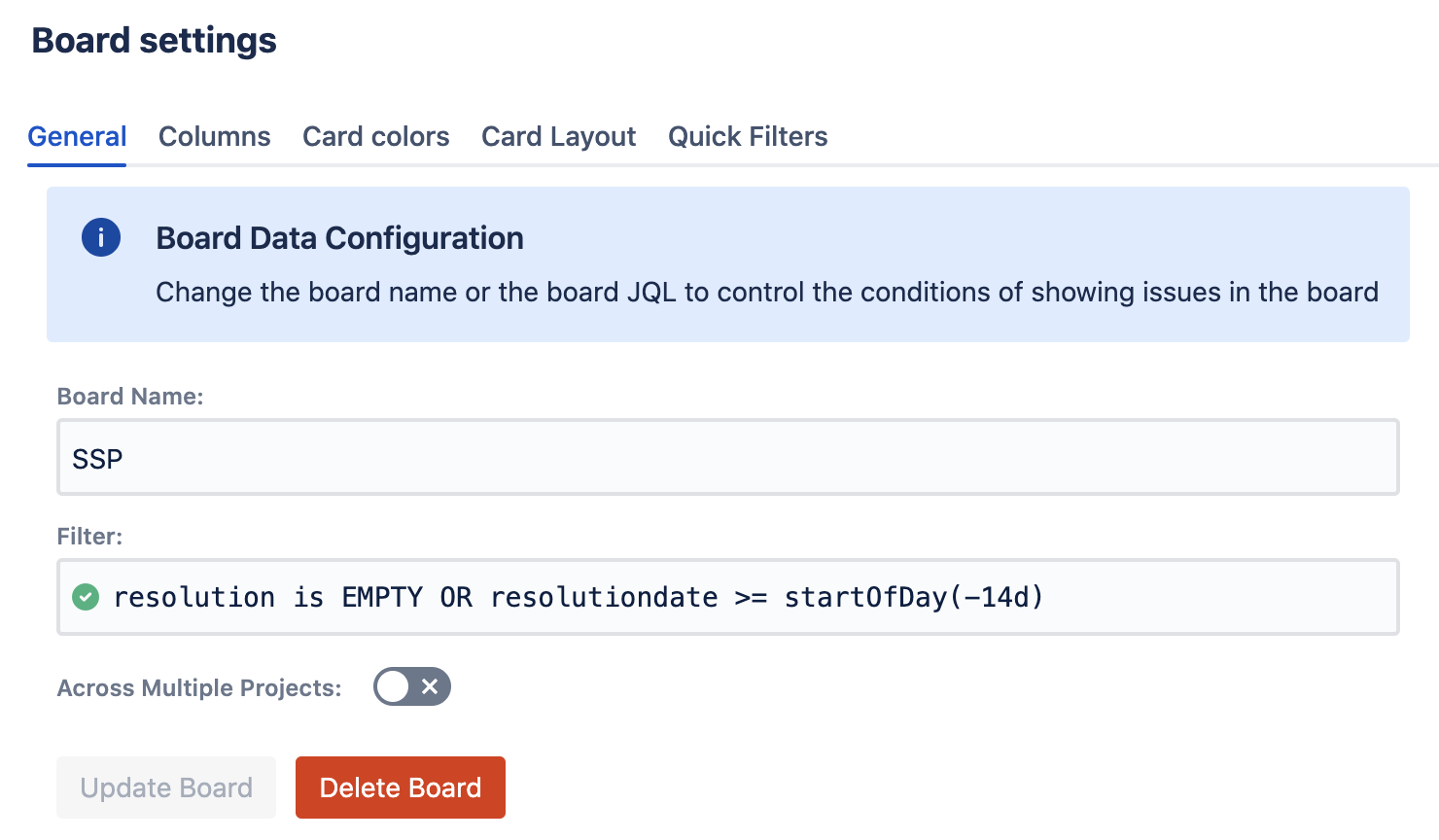
Scope of the board will be project scope. Therefore, the actual JQL used to fetch issues is
“project = [project-key] AND resolution is EMPTY OR resolutiondate >= startOfDay(-14d)”
With this default JQL, the board will fetch all unresolved issues or resolved issues less than 14 days (common sprint time)
Columns
All statuses fetched from the project will be used to create default columns. Every statuses will be mapped to its own column. The order of columns are determined by:
- Sequence of the Status Category the status belongs to. “To Do” will come first followed by “In Progress” and “Done”
- Sequence of status in the ViewStatuses page
For example:
With the sequence of statuses like this:
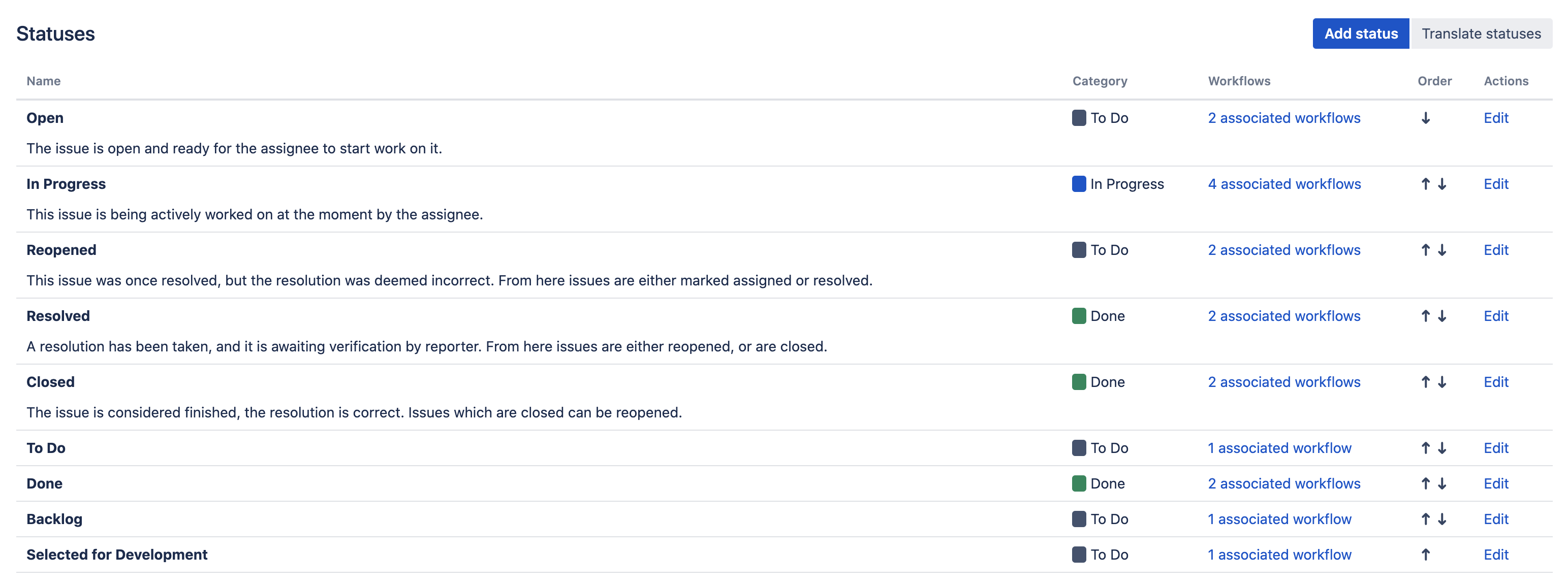
the column orders will be:
To Do group:
1. Open
2. Reopened
3. To Do
4. Backlog
In Progress group:
5. Selected for Development
6. In Progress
7. Resolved
Done group
8. Closed
9. Done

