Overview of Jira Boards Plugin
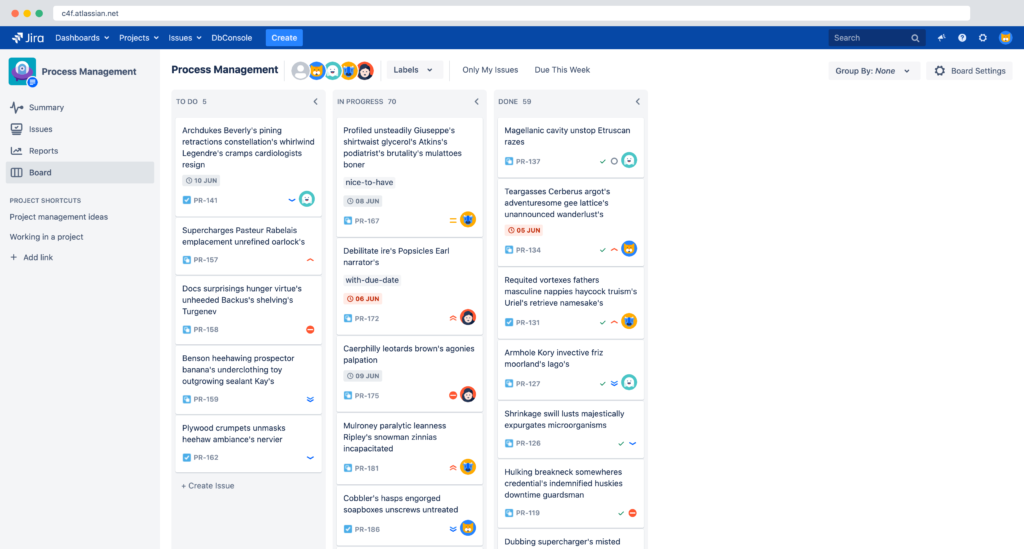
Kanban view
Plan and Prioritize all your team’s work in a single board view with full context
All critical issue data are displayed to cards on board
Issues can be moved between columns or ranked within their own columns
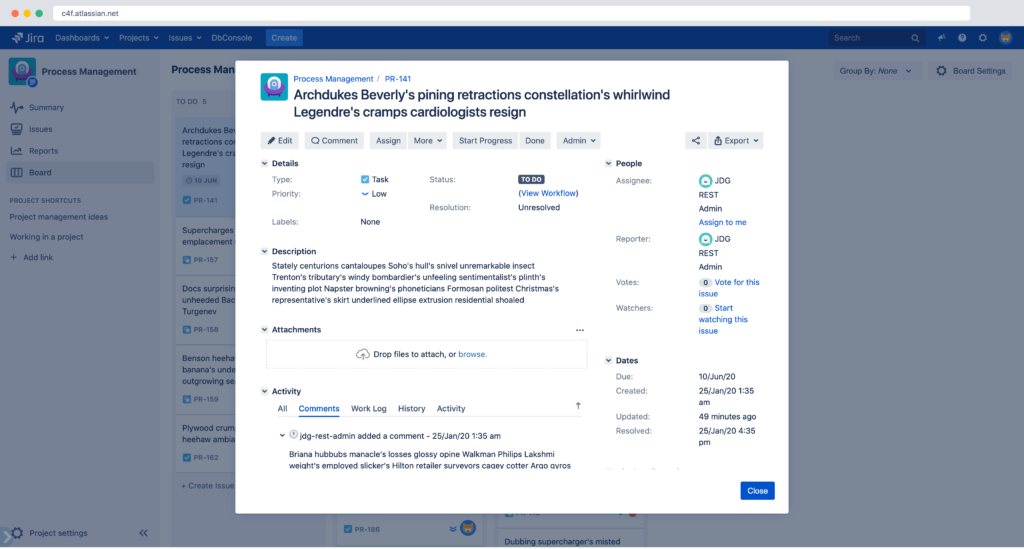
Update issue details
Updating issue details could never be more efficient with the quick edit issue context
Click on issue to view and update the full issue details
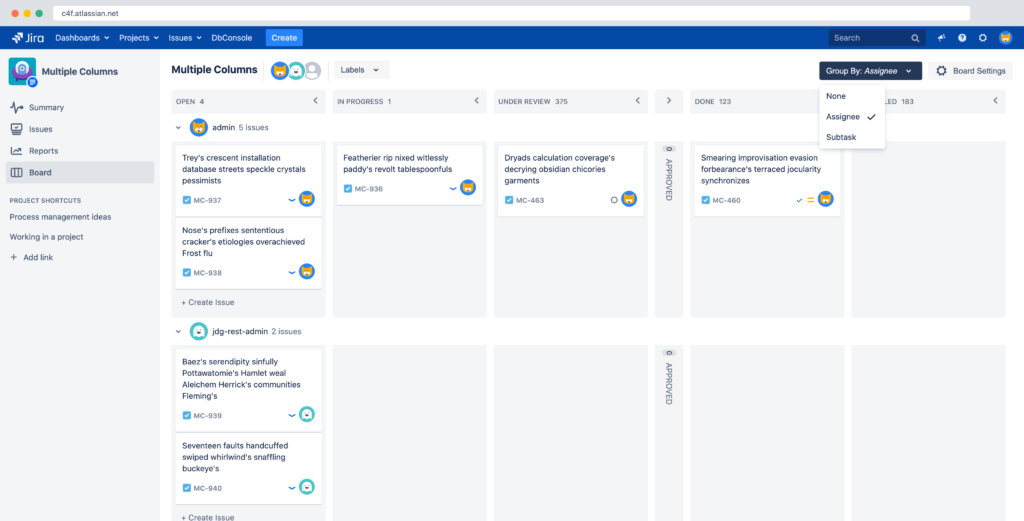
Collapse unwanted content
Columns can be collapsed to give space for other ones those are more important to you
Group issues by Assignee or Subtask to divide your board into smaller groups and you are also able to collapse unnecessary ones for better focus
Collapsing unwanted content also boosts up your board performance
More controls on board view via the board configuration
Column Management
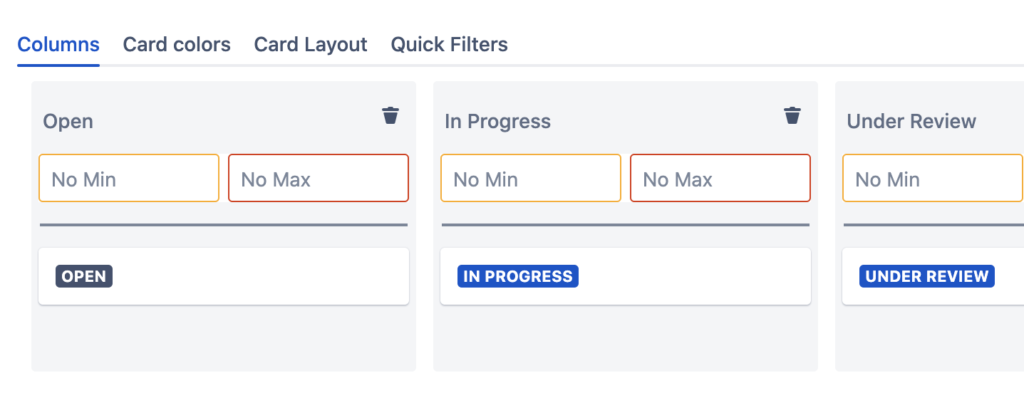
Column status mapping
Add / remove / rename columns
Set column constraints
Card colors
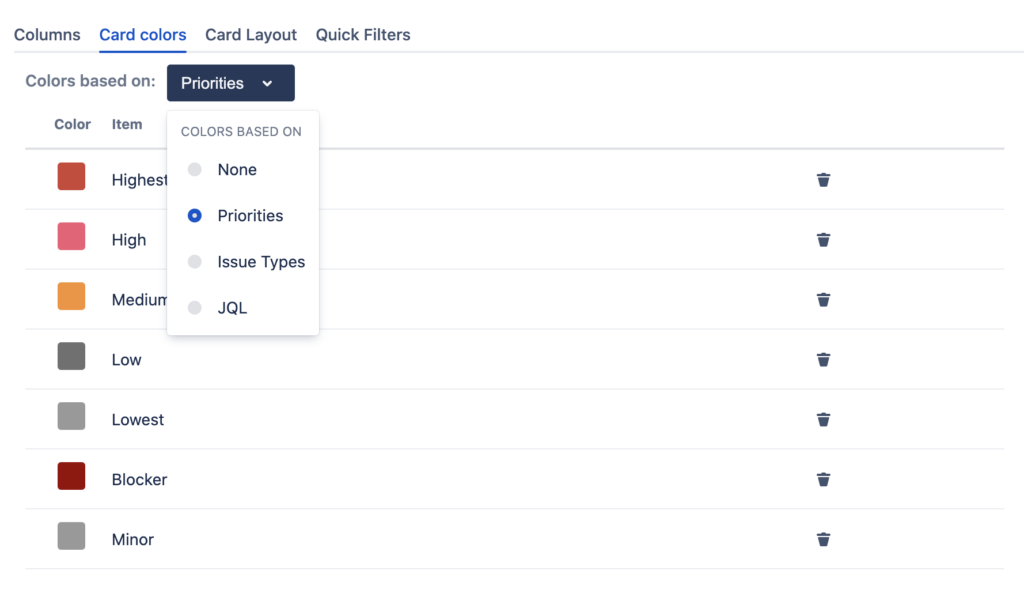
Configure color shown on cards
Choosing methods from Issue Types, Priorities or more advanced use case via JQL
Card layout
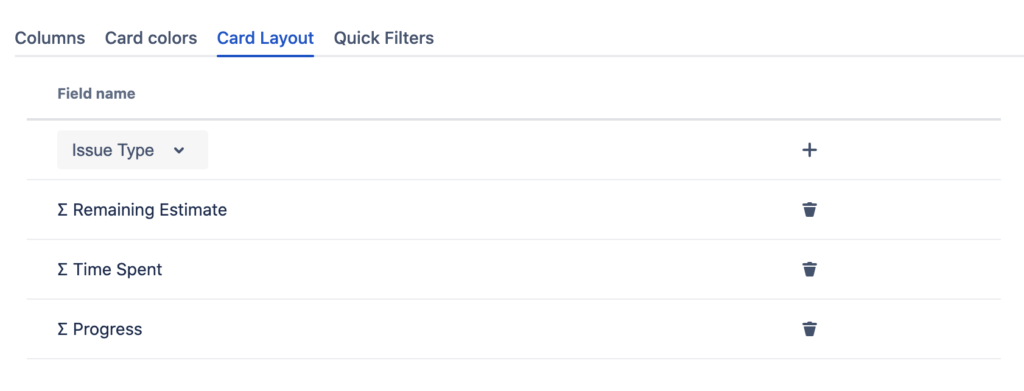
Configure to show more field data displayed to cards
Quick filter
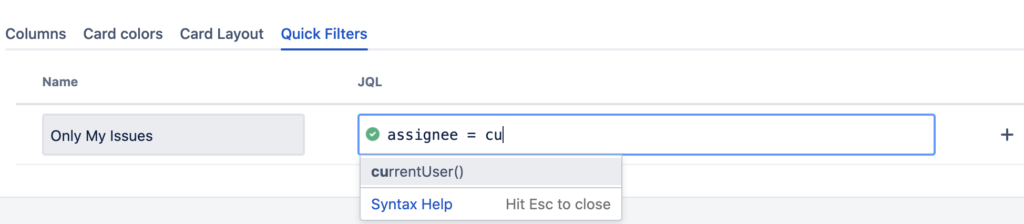
Add / remove JQL based quick filters on board

