Board Scopes
Jira Boards Plugin provides board view to all type of projects, it initially started to only support for Jira Core and Jira Service Desk project types, but expanded its scope very soon after to all project types since it has more advanced features those are very helpful.
Scope of a board
Every boards in the plugin are backed by a JQL. However, we distinguish clearly the scope of a board, by default a board is scoped to a project where it belongs to
To toggle between single project scoped board or multiple project scoped board, you need to turn on the “Across multiple projects” check when creating a new board or in the Board Configuration page
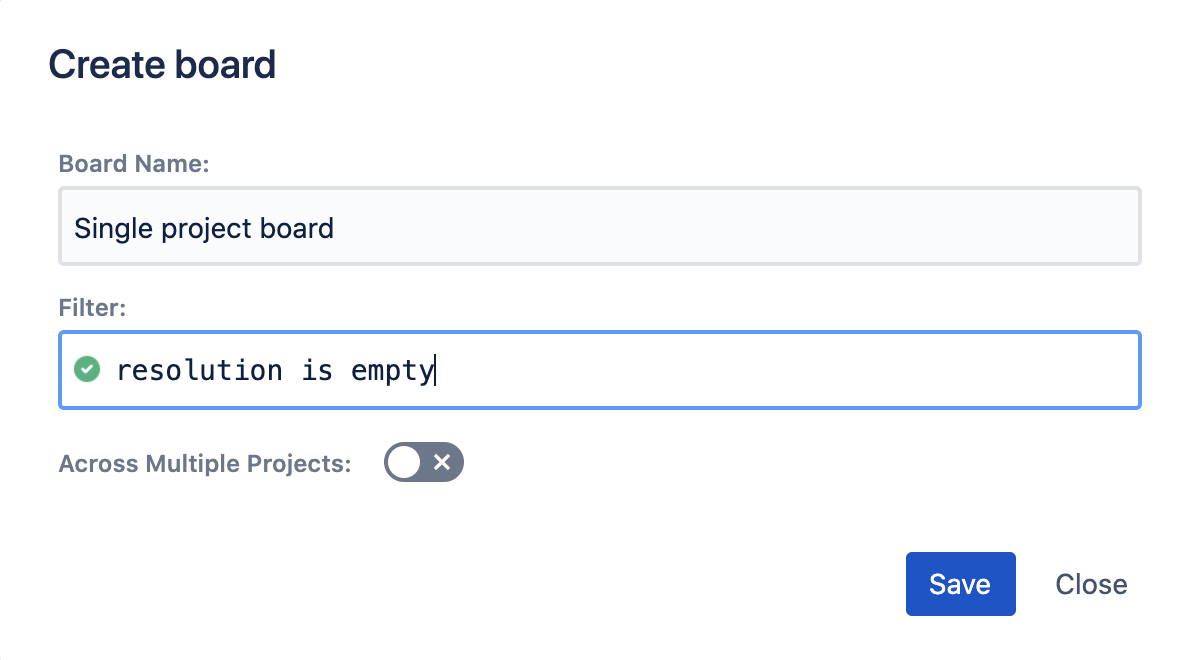
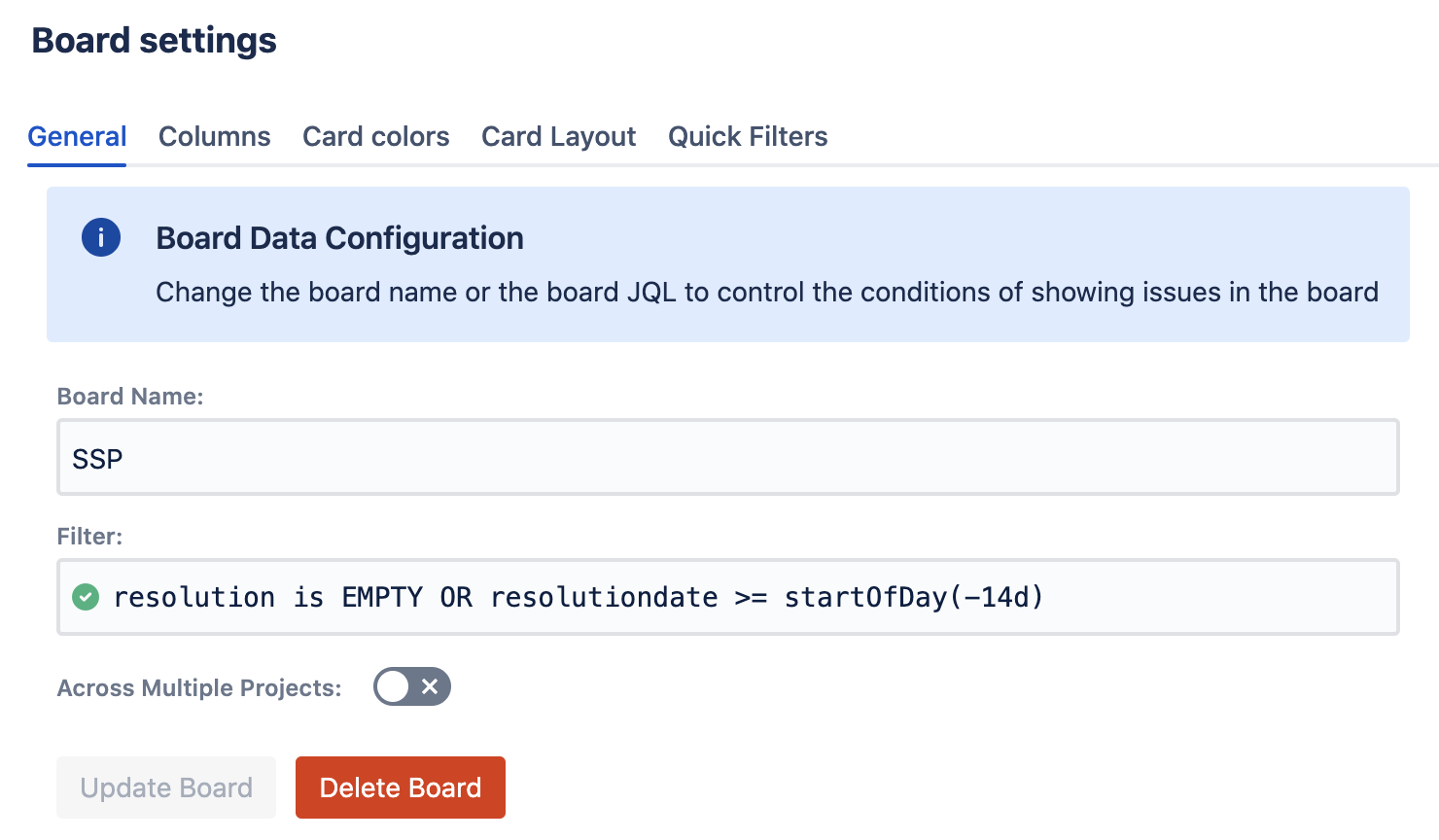

Board scopes differences
Single project scoped
Multiple projects scoped
Actual JQL filter
Prepended with project = condition. For example: “resolution is EMPTY” will become “project = [projectKey] AND resolution is EMPTY”
The JQL specified in the board
Statuses
All statuses of the project
Statuses from the projects in the JQL if it’s possible to parse. Otherwise, all statuses possible
Extra fields
All fields of the project
All fields of the projects in the JQL if it’s possible to parse. Otherwise, all fields possible
Issue Priorities
All issues priorities of the project
All issue priorities in the JQL if it’s possible to parse. Otherwise, all issue priorities possible

